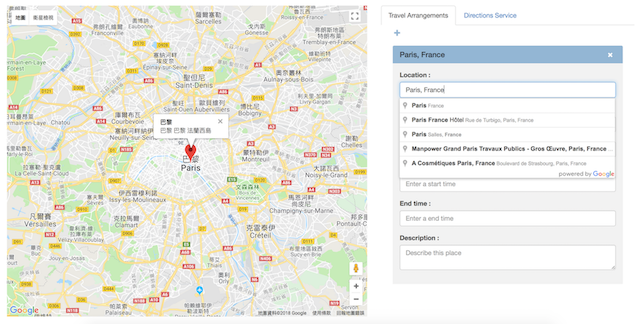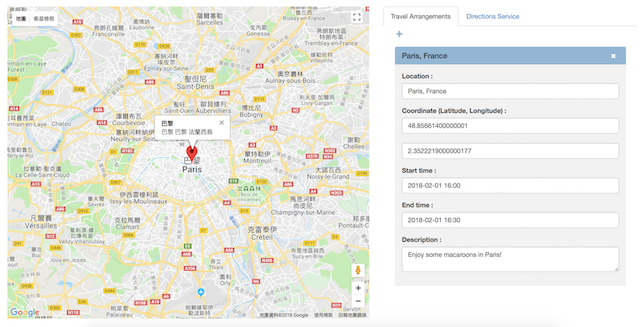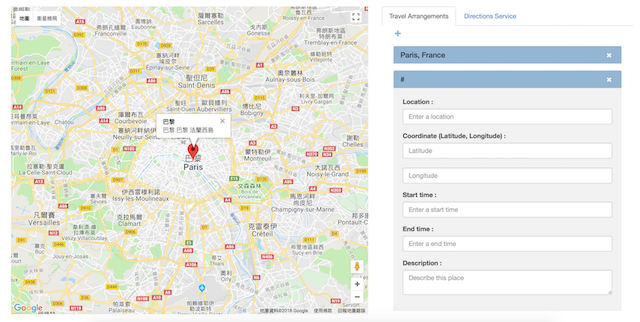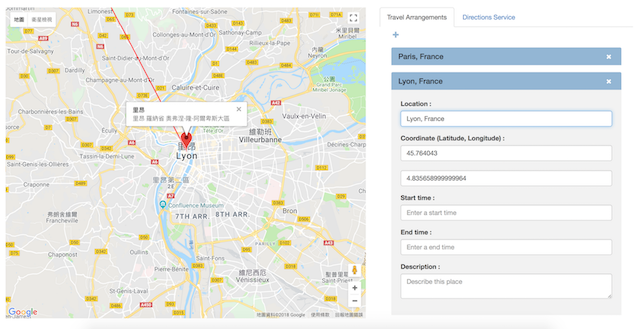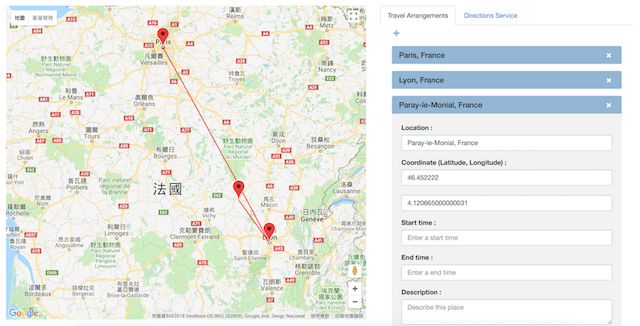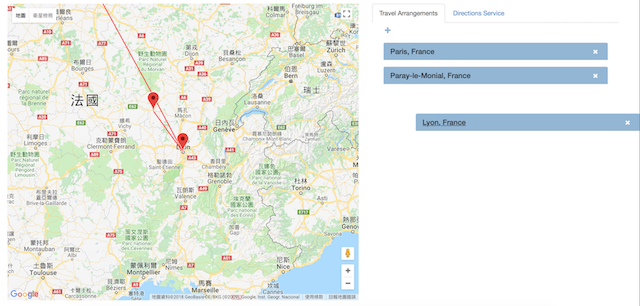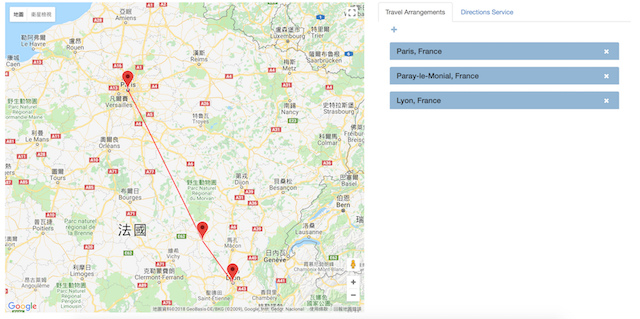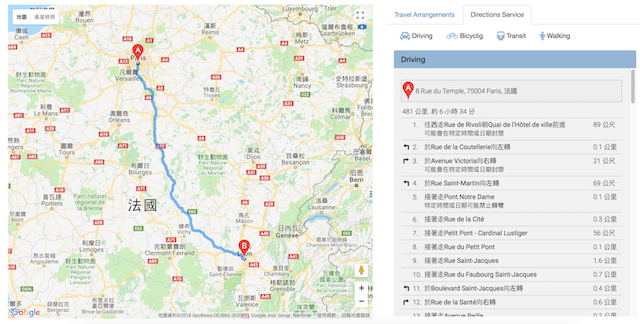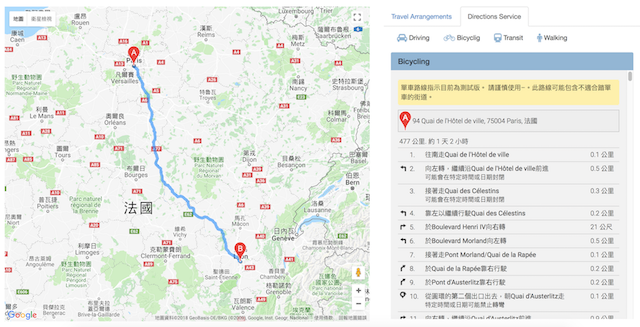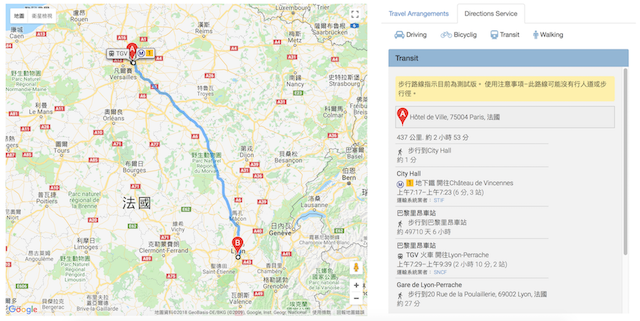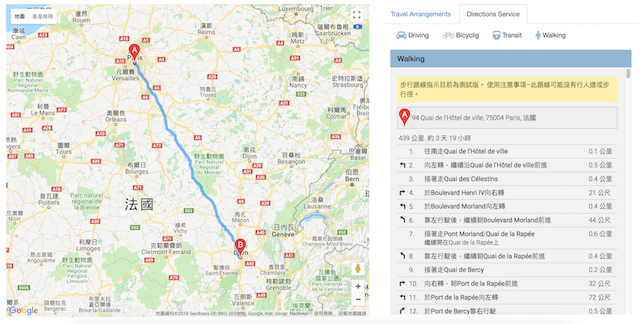Trip Helper Demo
# Travel Arrangement
Step 1 :
Enter the place in "Location" input, the Google Map Place API will help you with some possible places in options please choose one from below. After you have finished the "Location" input, the map on the left will show the place that you chose with a marker.
* There are also some informations that you can complete as a note of your trip.For example, start time, end time and description.
Step 2 :
If you want to add some more locations, press the "+" button on top of the first panel. Then it will add an empty panel just after the first one. Repeat step 1 until you have typed in all your places. If there is more than one marker one the map, the markse will be connected with polylines in order. So that you can see if this arrangement of your trip is the best.
Step 3 :
As you have typed in some places, maybe you would want to change the order of some of the places. At this time, you can change the order of the panels by simply drag them to re-arrange.
# Directions Service
Step 4 :
After finishing your travel arrangement, you can go to direction service to see how to get to these places. In Direction Service, there are four travel modes : Driving, Bicycling, Transit and Walking. The default mode is Driving, you can change to other modes by pressing the travel mode buttons. There is one thing need to notice, in Transit mode, Google Map API does not support any waypoints. But in this mode, i separete the route with every two places, that is, i force it to call the Google Map Directions Service serval times. For example, in Transit mode, if you have three places [A,B,C], then it will change into {[A,B],[B,C]}.